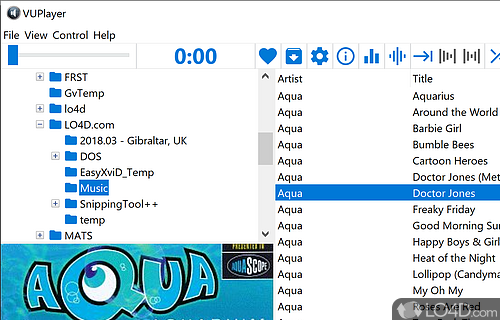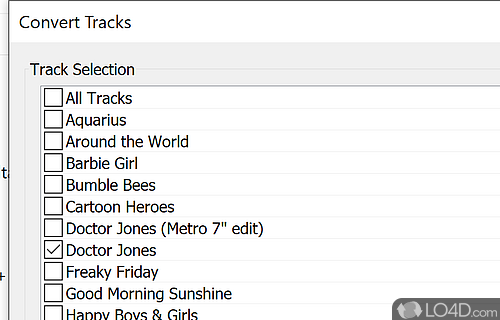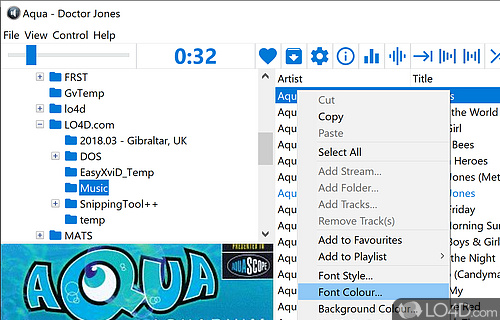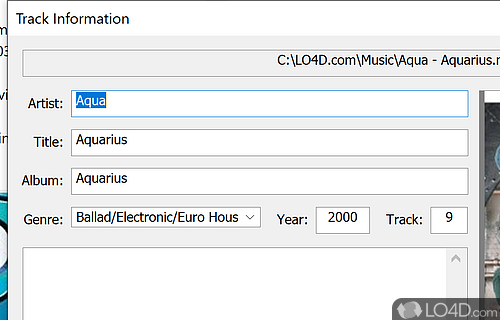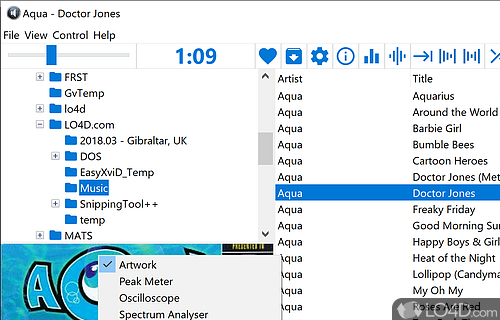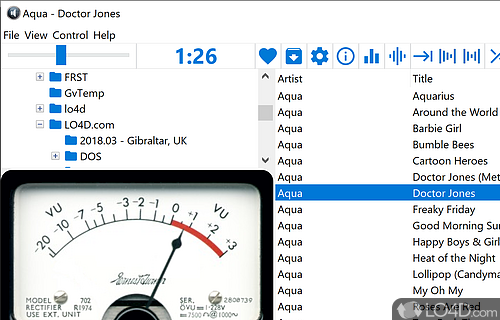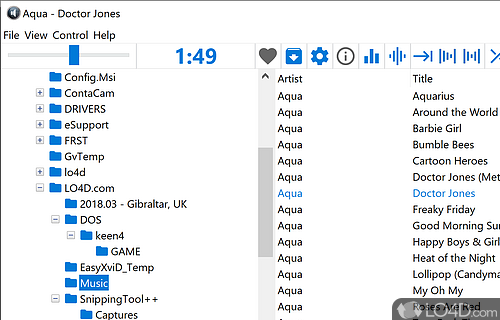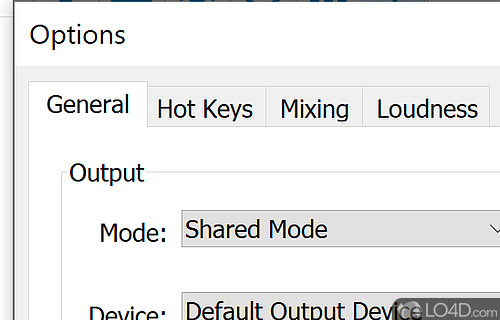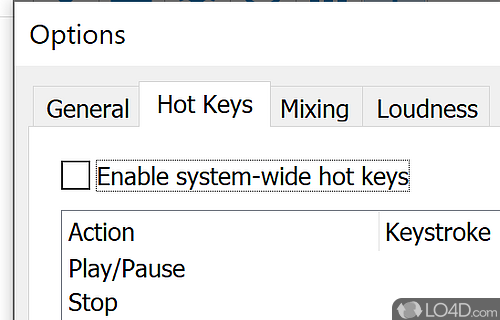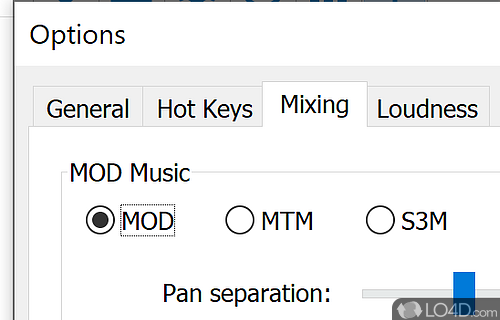Free audio player including media management and conversion utilities.
VUPlayer is a beautifully simplistic music player for Windows that packs in function along with practicality.
Upon launching the media player, you'll see that VUPlayer sports a rather plain interface. It's divided up into two sections: the left panel contains a Windows filesystem tree to browse for media files and the right side the media files it has located and is ready to play. The top bar provides access to common media player functions like next track, previous track, stop and pause.
VUPlayer includes a few visual effects that accompany music playback including Artwork, Peak Meter, Oscilloscope, Spectrum Analyzer and VU Meter. These are a nice touch as the rest of the interface is rather plain. Note that you can change the colors up if you'd like.
Built-in media converter
Moving on to other features of this media player, you can't miss the fact that the program also has a media converter built in. It can covert between formats such as LAME MP3, FLAC and WAV PCM. It includes a few mixing features like crossfading tracks, surround sound, ramping, interpolation and looping.
VUPlayer puts a little bit of importance on quality as can be seen it the general attitude of the design, so it's nice to see that loudness is a feature that's been built into the program with the ability to normalize loudness between tracks.
All in all, this is an awesome music player despite its simplistic design.
Features of VUPlayer
- Album art: Automatically downloads album art from the Internet.
- Audio converter: Includes a built-in audio converter for converting between audio formats.
- Audio effects: Comprehensive audio effects, including equalizer, reverb, compressor and delay.
- Audio files: Comprehensive audio format support, including MP3, FLAC, WAV, OGG, WMA and AAC.
- Audio recorder: Includes an audio recorder for recording audio from external sources.
- CD ripper: Includes a built-in CD ripper for creating digital copies of audio CDs.
- Easy to use: User-friendly interface with customizable skins.
- Playback: Advanced playback options, including loop, shuffle and gapless playback.
- Playlists: Comprehensive playlist support, including M3U and PLS.
- Tag editor: Advanced tag editing options, including support for ID3v1, ID3v2 and Vorbis tags.
- Update missing tags: Automatically detects and updates missing tags.
Compatibility and License
VUPlayer is released under the MIT License for the Windows operating system from media players. This means you can download, install, run and share the program freely without any restrictions. The source code is also open which means anybody can freely modify this software.
Is VUPlayer for Windows 10?
Yes. It can run on a PC with Windows 11 or Windows 10. Previous versions of the OS shouldn't be a problem with Windows 8 and Windows 7 having been tested. It comes in both 32-bit and 64-bit downloads.
Filed under:
- VUPlayer Download
- Free Media Players
- Open source and GPL software
- Audio Playing Software
- Software for Windows 10